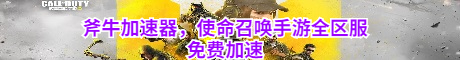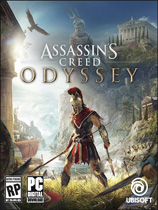Valorant提示We couldn't install a required dependen
时间:2020-06-11 来源:外游网 编辑:游故事 浏览:59次
Valorant提示We couldn't install a required dependen解决方法是首先在控制面板里边把Riot Vanguard程序卸载掉,卸载之后重启启动运行器,他会提示你正在安装反作弊程序,等他安装完成后,再进入游戏会提示你重启电脑,重启之后再打开游戏运行器,就会自动安装必要组件了。
详细答案:
首先在控制面板里边把Riot Vanguard程序卸载掉:
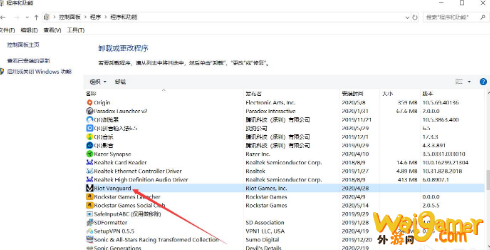
卸载之后重启启动运行器,他会提示你正在安装反作弊程序:
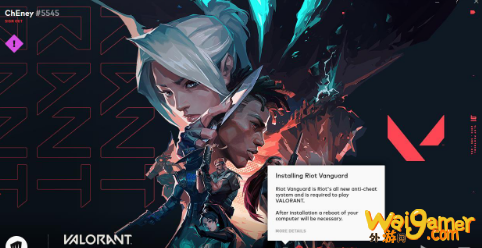
等他安装完成后,再进入游戏会提示你重启电脑,重启之后再打开游戏运行器,就会自动安装必要组件了。
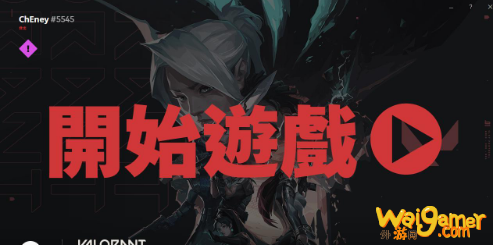
声明:优质手游攻略创作不易,来源:外游网。转载务必注明出处:https://www.waigamer.com/method/20200611/3750.html